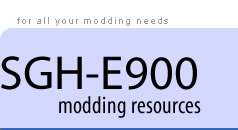Creating Sound patches
Please read this first
This tutorial explains how to create a sound patch using the most recent version of Samsung Firmware Editor. There is a text version and a version I created using Flash 8 which can be accessed using the buttons below but please read this page first as the tutorials will not make complete sense otherwise. Links to the softwares are on the download page.
As usual, I must remind you that flashing your handset can render it unusable and I take no responsibility for any damage.
You will need the following
- The tone(s) you wish to flash in .mmf format
- The appropriate firmware file
- Samsung Firmware Editor version 2.01.38 installed into a folder of your choice.
- A copy of M5_EmuSmw5.dll placed in the SFE folder. Download the SMAF Authoring Tool (ATS-MA5-SMAF) Ver.1.4.0 and instal. You will find a copy of the .dll in the instal folder. In case you are wondering, doing this makes it possible to listen to any of the sounds in the firmware file just by clicking on them.
Using Samsung Firmware Editor
The process for creating a patch starting with a .s3 firmware file is shown in detail in both the flash and the text tutorials.
It involves the following steps:
- Creating a .bin firmware file from the .s3 (Only needs to be done once)
- Creating a firmware profile .sdf file (Again, only needs to be done once)
- Creating one or more .spf patch files
- Applying the patch file(s) and creating a .s3 which can then be flashed to your phone
Please note
A patch created for a particular firmware file can only be applied to a handset with that firmware. If you handset uses E900XXFJ2, do not try to apply a patch created for E900XEFJ1 or your phone may not work. If you do make a complete pig's ear of things, reflashing the original unmodified firmware may put things right.